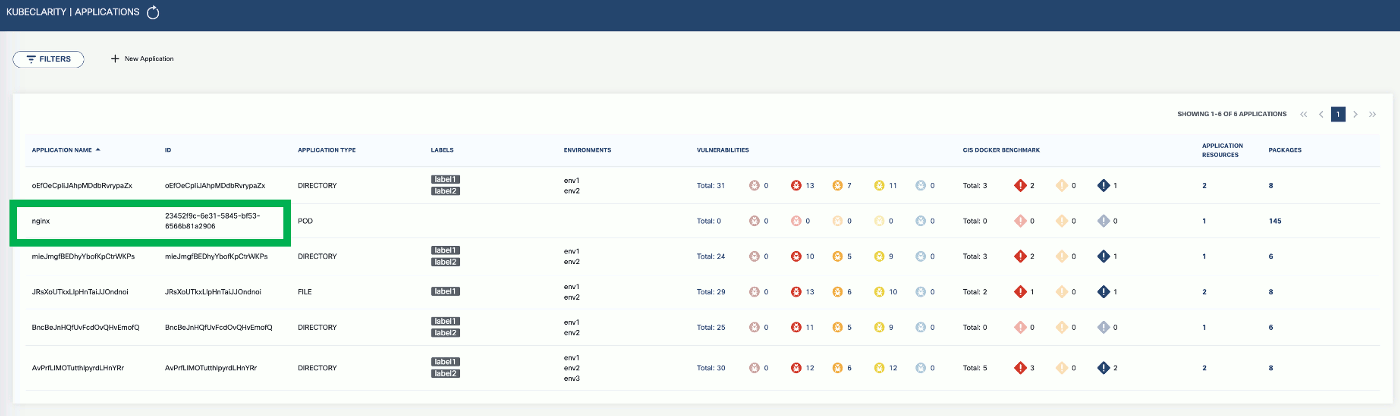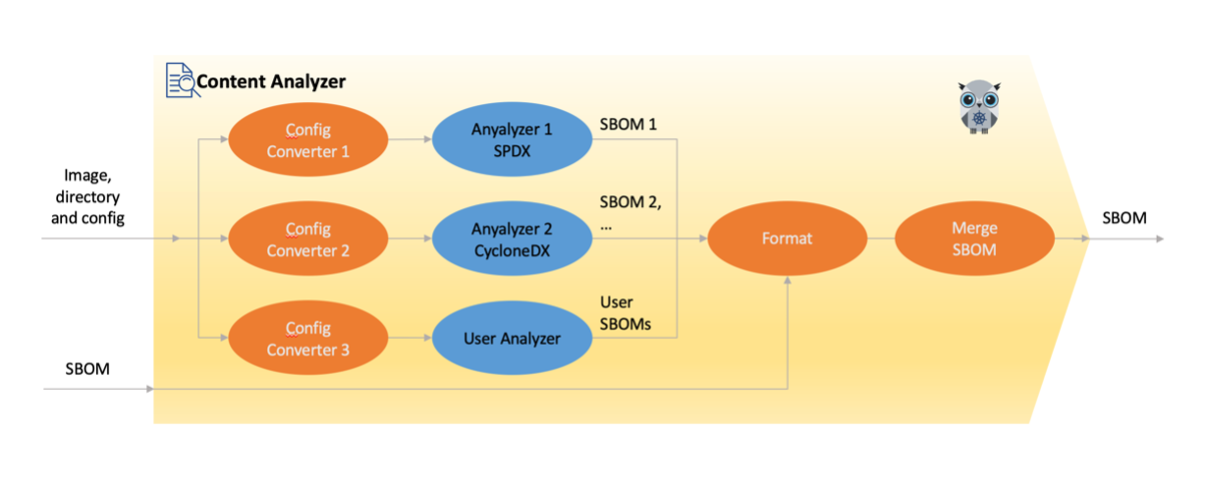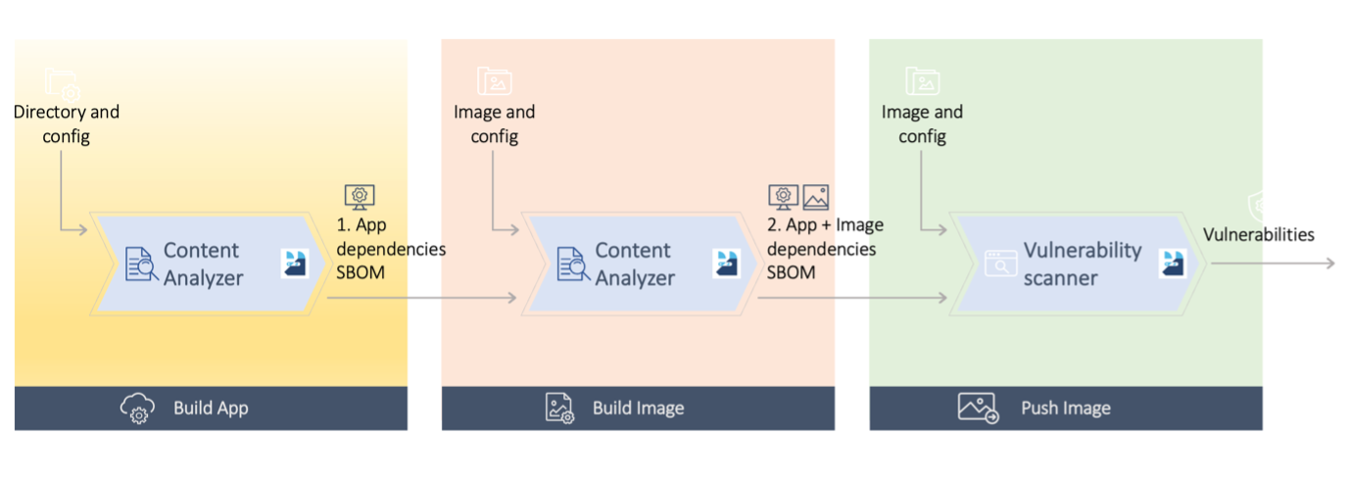A software bill of materials (SBOM) is a list of all the components, libraries, and other dependencies that make up a software application, along with information about the versions, licenses, and vulnerabilities associated with each component. They are formal, structured documents detailing the components of a software product and its supply chain relationships.
KubeClarity exposes SBOM generator integration settings via the values.yaml file.
OpenClarity content analyzer integrates with the following SBOM generators:
Trivy has an extensive vulnerability database, which includes CVEs from various sources such as NVD, Red Hat, and Debian. It can detect vulnerabilities in multiple programming languages, including Java, Python, and Ruby.
Syft’s vulnerability database is smaller and primarily focuses on detecting vulnerabilities in Python libraries.
KubeClarity, by default, enables Syft and CycloneDX gomod analyzers. To enable the Trivy scanner, edit the values. yaml file like this:
analyzer:
## Space separated list of analyzers. (syft gomod)
analyzerList: "syft gomod trivy"
analyzerScope: "squashed"
trivy:
## Enable trivy scanner, if true make sure to add it to list above
enabled: true
timeout: "300"
SBOM database
KubeClarity automatically deploys an SBOM database pod and caches the generated SBOMs in the SBOM DB. The database is a lightweight SQLite DB that avoids persistent volume storage overheads. It stores and retrieves SBOM documents in a string format and serves as a caching function for rendering SBOM data. The DB does not store or query JSON objects to parse or query the SBOMs. However, it supports a gzip compression and base64 encoded storage to reduce memory footprint.
Here is the corresponding configuration snippet from the values.yaml file:
## KubeClarity SBOM DB Values
kubeclarity-sbom-db:
## Docker Image values.
docker:
## Use to overwrite the global docker params
##
imageName: ""
## Logging level (debug, info, warning, error, fatal, panic).
logLevel: warning
servicePort: 8080
resources:
requests:
memory: "20Mi"
cpu: "10m"
limits:
memory: "100Mi"
cpu: "100m"
## End of KubeClarity SBOM DB Values